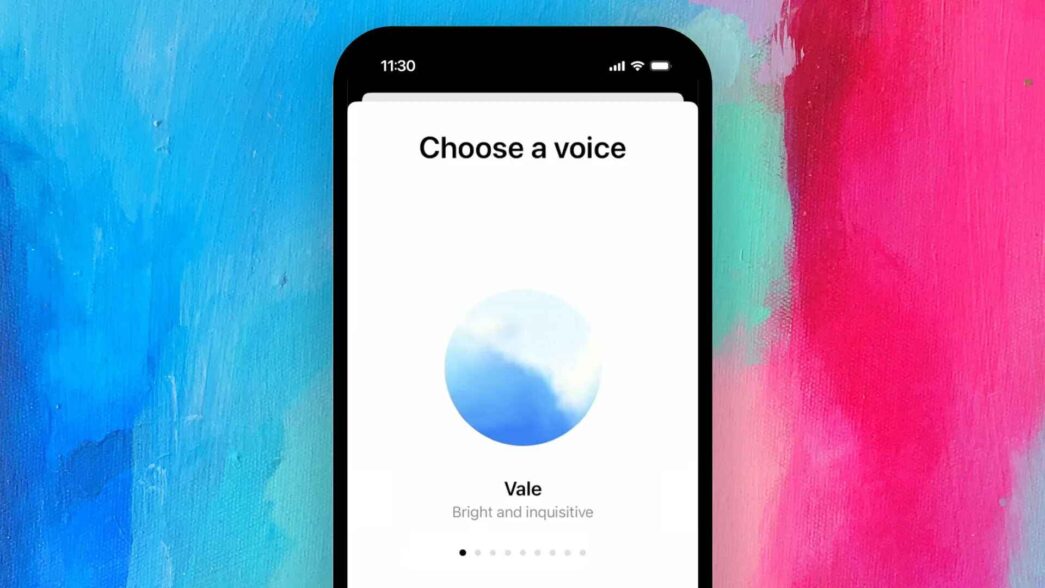OpenAI has significantly enhanced ChatGPT’s Advanced Voice Mode, resulting in more natural and engaging conversations. This update addresses previous concerns about the AI’s responsiveness and interaction quality.
Key Improvements in ChatGPT’s Advanced Voice Mode
-
Reduced Interruptions: The AI now allows for natural pauses, enabling users to gather their thoughts without feeling rushed.
-
Enhanced Voice Quality: ChatGPT’s responses are more engaging and human-like, minimizing the previously perceived robotic tone.
Evolution of ChatGPT’s Advanced Voice Mode
-
May 2023: Initial launch for select ChatGPT Plus subscribers.
-
September 2023: Expanded access to all Plus users.
-
November 2023: Feature made available to both free and Pro users via the mobile app.
How to Access and Use Advanced Voice Mode
-
Open the ChatGPT mobile app.
-
Tap the sound-wave icon next to the microphone.
-
Wait for the listening indicator to appear, then begin speaking naturally.
ChatGPT will respond in real-time, facilitating fluid and interactive conversations.
Subscription Tiers and Feature Access
-
Free Users: Limited daily usage with access to the GPT-4o mini model.
-
Plus Users ($20/month): Extended conversation capabilities utilizing the full GPT-4o model for improved understanding and responses.
-
Pro Users ($200/month): Unlimited access to Advanced Voice Mode without restrictions.
These enhancements reflect OpenAI’s commitment to refining AI interactions, making them more intuitive and user-friendly.