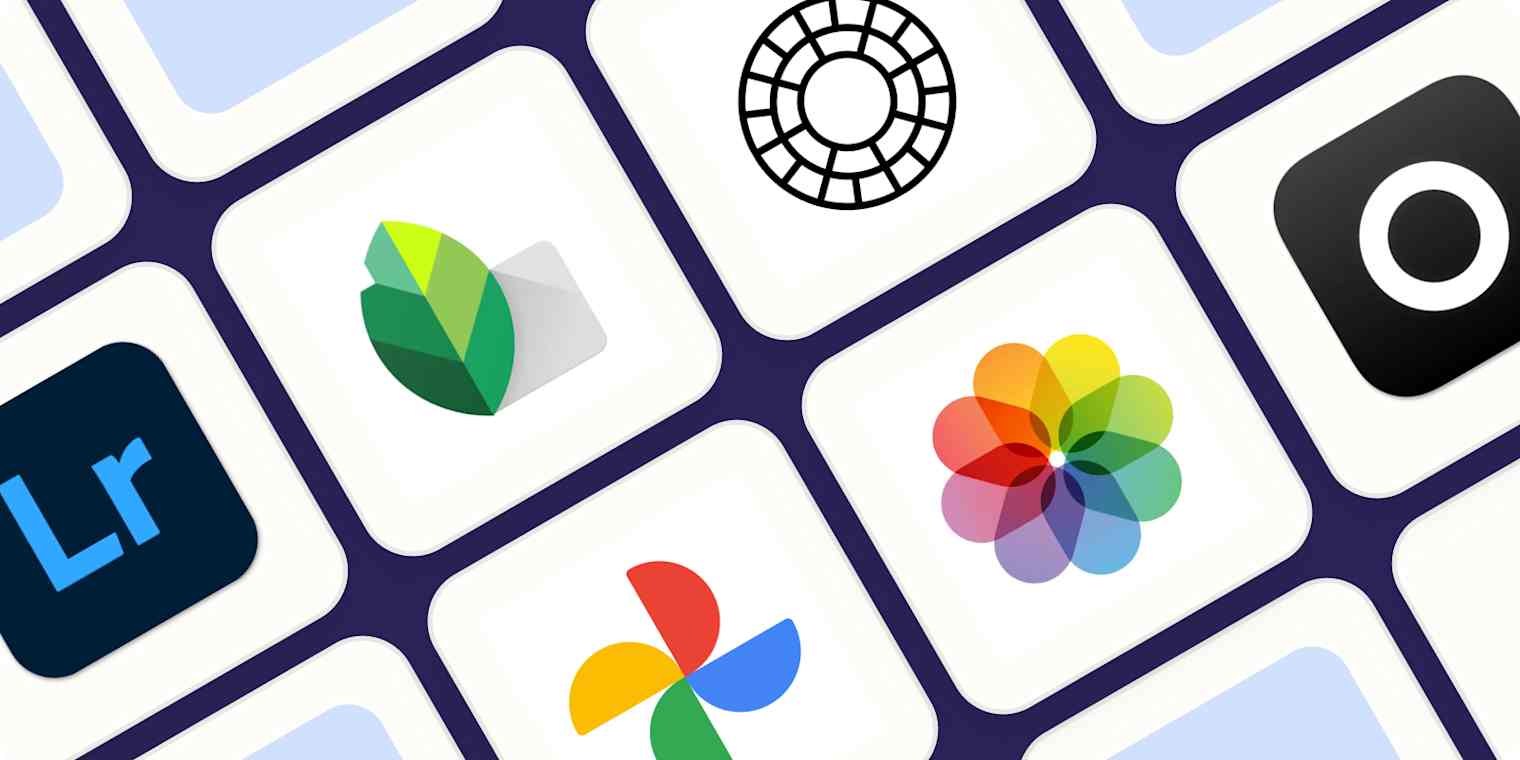Paid Photo Editing Apps: Are They Worth It? Here’s What You Need to Know
In a world where visuals speak louder than words, photo editing has become an essential part of content creation, social media, digital marketing, and even everyday memories. While free photo editors can handle basic tweaks, paid photo editing apps unlock a new level of creativity, precision, and professional results.
So, what makes a paid app worth the investment—and which ones are actually worth your money? Let’s explore.
Why Go for a Paid Photo Editing App?
While there are great free tools out there, paid apps typically come with:
✅ Advanced Editing Tools
From layer-based editing and RAW processing to AI enhancements and content-aware fill, paid apps provide tools that go far beyond filters and cropping.
✅ Better User Experience
No ads, smoother interface, and faster performance—even with high-res files.
✅ Creative Freedom
Access to professional features like gradient maps, healing brushes, LUTs, masking, and batch processing gives you full control over your images.
✅ Regular Updates & Support
Paid users often get priority updates, new features, bug fixes, and access to customer support.
✅ Cross-Platform Sync
Many paid apps work seamlessly across devices (mobile, tablet, desktop), making it easy to start editing on your phone and finish on your laptop.
Top Paid Photo Editing Apps (as of 2025)
Here are some of the best and most popular paid photo editing apps that cater to different levels of users:
1. Adobe Lightroom
💰 Subscription-based (starting around $9.99/month)
📱 iOS, Android, Windows, macOS
Ideal for photographers who want powerful editing with a clean interface and cloud syncing. Offers pro-level tools like selective adjustments, presets, and RAW support.
2. Adobe Photoshop Express / Photoshop Mobile
💰 Freemium with premium features ($4.99/month or bundled with Adobe Creative Cloud)
📱 iOS, Android
Great for fast but detailed edits on the go. Includes features like spot healing, dehaze, advanced filters, and more.
3. VSCO X
💰 Subscription ($7.99/month or $29.99/year)
📱 iOS, Android
Perfect for aesthetic lovers and social media creators. Offers a wide range of filters and advanced editing controls with a minimalistic interface.
4. Snapseed Pro (Coming Soon in 2025)
💰 Expected one-time payment or premium upgrade
📱 iOS, Android
Currently free, but rumors suggest a pro version is coming soon with new AI-powered features and extended toolsets.
5. Pixelmator Photo / Pro
💰 One-time payment ($4.99 for iOS, $49.99 for macOS)
📱 iOS, macOS
A powerful alternative to Photoshop for Apple users. Excellent for color correction, layer support, machine-learning editing, and non-destructive workflows.
6. Afterlight
💰 Subscription ($2.99/month or $17.99/year)
📱 iOS, Android
Blends simplicity and creative control. Known for its film-inspired filters, textures, and artistic overlays.
7. Affinity Photo
💰 One-time payment ($69.99)
💻 macOS, Windows (iPad version available too)
An absolute powerhouse for professional editing, similar to Photoshop but without the subscription. Ideal for those who want full control over layers, effects, and retouching.
Who Should Use a Paid Photo Editor?
-
Professional photographers and content creators
-
Social media managers and influencers
-
Designers and digital artists
-
Businesses needing high-quality visuals
-
Anyone looking to go beyond basic filters
What to Consider Before Paying
-
Your skill level: Do you need pro tools or just better presets?
-
Device compatibility: Make sure the app works across all your devices.
-
Pricing model: Prefer a one-time purchase or a subscription?
-
Cloud storage or local edits: Choose what suits your workflow best.
Final Thoughts
Paid photo editing apps are a game-changer if you’re serious about your visuals. They offer superior control, creative flexibility, and polished results that free apps simply can’t match. Whether you’re enhancing family photos or creating content for millions of followers, the right app can elevate your images—and your impact.