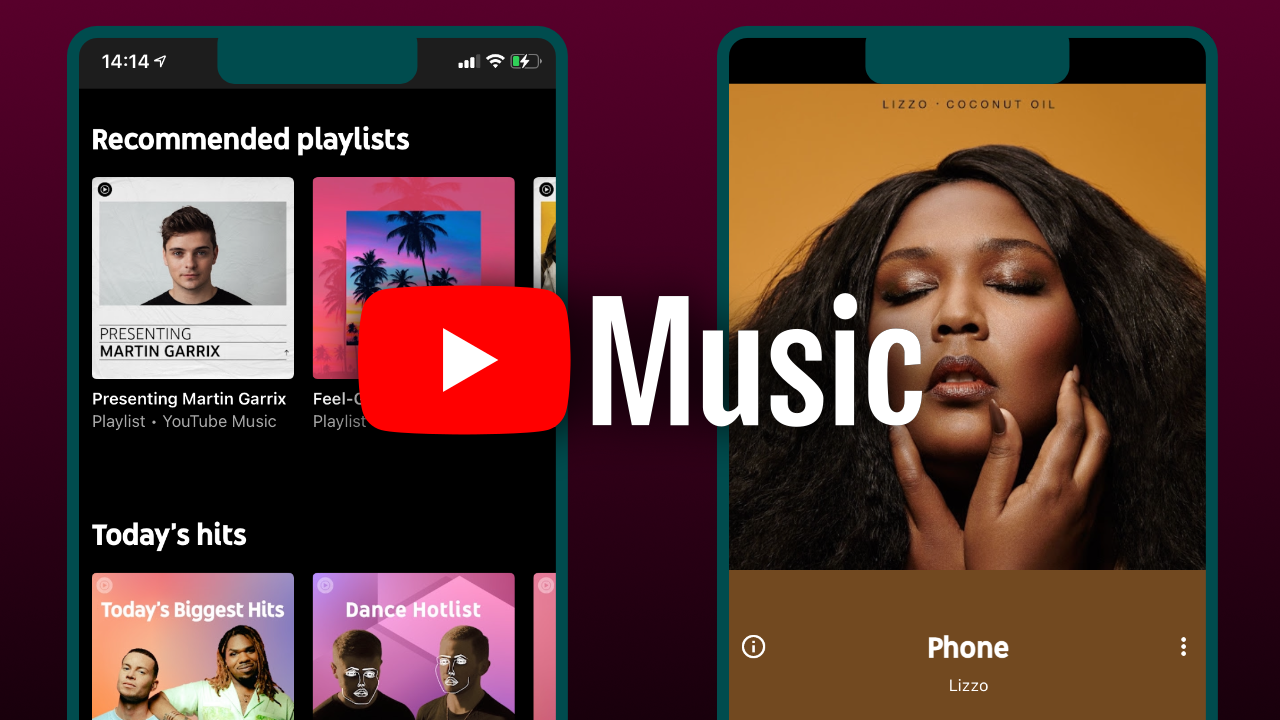YouTube Music recently rolled out a new feature that allows users to share particular timestamps in songs, podcasts, or concert recordings directly from the app. This feature fosters deeper interaction between users who can share precise and relevant audio snippets. YouTube already offers timestamp sharing on videos, and now its inclusion on YouTube Music brings a valuable tool, particularly for podcast listeners and music enthusiasts.
How YouTube Music Timestamp Sharing Works?
The timestamp feature is now available for Android and iOS users. The app now includes a “Start at x:xx” toggle in the app’s share sheet. When enabled, this feature grasps the exact timestamp of the audio at the moment you hit the Share button. The shared link includes a timecode (t=XX), guaranteeing recipients are taken straight to that particular point in the track. For example:
- Standard link:
https://music.youtube.com/watch?v=15m_iQaKHVg&si=ZmtTNEBEBAuZhLCF - Timestamped link:
https://music.youtube.com/watch?v=15m_iQaKHVg&t=82&si=2AW4dbpDL9uwKk6t
This feature is handy for podcasts and long-form audio content. It allows users to share moments of interest without requiring recipients to filter entire episodes or tracks. The timestamp-sharing feature is now widely available following a server-side update. Moreover, you can access it through the Music app on Android, iOS, and the web. The functionality not only mirrors that of YouTube’s main app, however, it also highlights YouTube Music’s focus on creating a unified user experience.
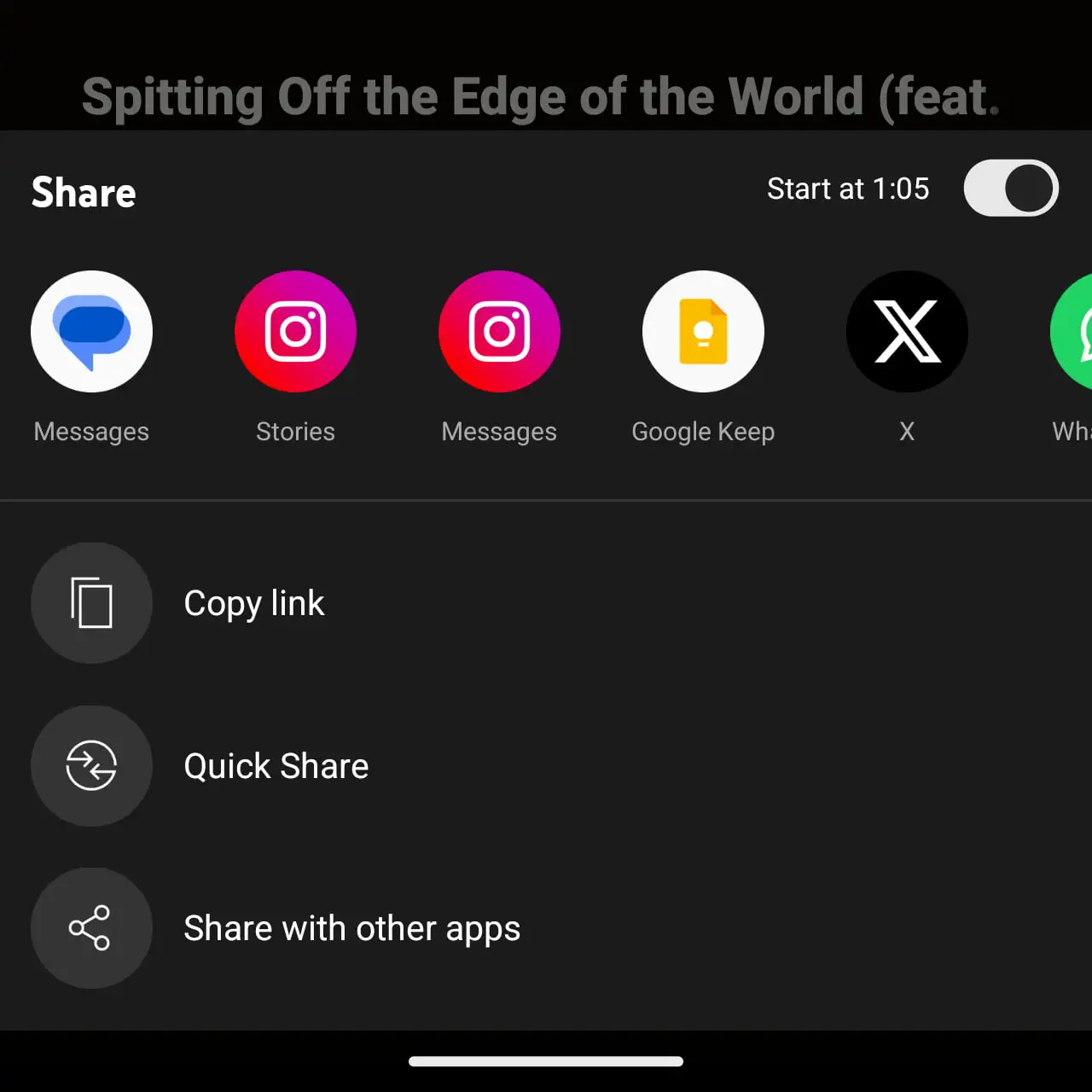
The all-new feature improves usability, but Android’s YouTube Music share sheet still retains its older design, lacking the updated floating style seen in other parts of the app. It still needs to align with Google’s Material You guidelines. So, let’s wait and watch when Google plans to revamp it. Stay tuned for more updates.